| Hero Forge Custom Miniatures |
| Price: $29.99 & up |
| Material: BETA Gray Plastic |
I’ve wanted to do a review of Hero Forge ever since a friend sent me a link for their Kickstarter back in 2014. There’s no doubt that 3D printing will hold some place in future of this hobby. The exact nature of this place is still very much in the air, but the continuing progression of home printers with increasing quality and companys like this bring that future a little more into focus.
Another step toward that future is the grey plastic option that Hero Forge has recently re-released. It boasts high fidelity with increased durability, which is excellent news as their original high detail plastic could be quite brittle, especially where it was thin. To coincide with the 2nd release of the “beta” run of their grey plastic, Hero Forge provided me with a voucher to create my own character.

Because this company provides a service, customizable miniatures, as well as a product, this review will be spread over 2 parts. In this, the first part, I will go over my thoughts and findings from using their website’s character creator.
The character creator, reached by visiting their main website, is an interactive tool that allows you to customize many aspects of a 3D miniature, which you can then order. An excellent feature is that registered users, which is free to anyone, can save their creations. This is a fantastic option since there are so many options that crafting your character can take as long as you want. You can also take screenshots of the miniature and share a copy of the interactive model.
Visiting the Hero Forge website directly always opens it with a basic figure, which has a random chance of being male or female. The first option, Genres, toggles which items are available in all of the following categories. There are some categories that never change. Mostly this controls which clothing and items are available, but it also controls something impressive.
Selecting a different genre changes the background of the character creator to a setting that matches. It’s a full 3D environment that, while out of focus, can be explored slightly by panning around the figure. This is some surprising attention to detail and it’s the kind of thing that gives the impression that the company is committed to quality. Personally, I like the Sci-Fi background the best.

Currently there are 4 main body options- Male and Female versions of a humanoid body and a robotic-humanoid body. An item of interest to some is that none of the clothing options are dependent on these choices. The female-focused clothing (for chest items they’re the ones with breasts) are always available regardless of this choise. The primary purpose of selecting Male or Female is to set the body measurement parameters to a beginning state.
The Gender/Race selection is the main entry point. Depending on the genre selected, there are multiple options available. They range from human to elf, halfling to dragonkin, and anthropomorphic variants for canine and feline.
My main complaint here is that all of the anthro options only change the head. The hands and feet are still very much human. There are glove options to change the hands, but they override the ability to choose bracers or forearm options. As far as I can tell there is no way to give your dragon hybrid warrior scaly hands and cool gauntlets. It seems that these should be moved into a body option and that they should be compatible with other glove options.
The options for customizing the head are surprisingly extensive. Anyone who has lost considerable playtime using the face customization options in a Bethesda game will get a distinct feeling of familiarity here. Face dimensions, expression, and head options are quite prolific. All of the heads seen in the Race section can be recreated here and customized further, allowing for some unique compositions.
The expressions section contains not only generic options, but a full range of sliders that can be mixed to varying degrees, allowing you to get closer to what you envision for your character.

Here the Horns category stands out as there are quite a number of options available, including a loop that allows the miniature to be strung as an ornament of some kind. While the description says they could be earrings, I can’t imagine anyone doing that… but really want to see some pictures of anyone who has actually done it.
It’s surprising how much adding a horns option can change the entire look of a character. While playing around I threw some antlers on a feline basic figure and found myself looking at a very different creature.
The Body sliders are just as extensive as those for the head and again bring a sense of deja vu from a Bethesda title. None of the sliders here are limited, meaning that you can come up with some pretty crazy looking creations if you’re not careful.

The wing options are disappointing to me. There are plenty of different types of wings, all in spread or closed variants, but they are all too small proportionally. While they do look good, they always look too small for the character wearing them. When I think of wings on a humanoid I want a more realistic wingspan.

When it comes to clothes, there is a very large selection to play with. You can start with a pre-built outfit and customize from there, or start from scratch to build what you want. With such a wide variety of items from different themes and genres, it’s easy to find options that don’t work well together… and that’s a really good thing. It speaks to the wide variety at your disposal.
Selecting All genres is the easiest way to see the sheer volume of costume pieces you have to work with. Have a plan or an idea of what you want you character to look like, otherwise it’s very easy to get lost here. The ability to save your character builds and take screenshots also lets this website function as a really great character creator and a good place to get a picture you want to use to represent your character in a tabletop RPG.
One limit I’d love to see removed is that any of the options that use 2 slots (shoulders, arms, shoes) always put the same option on each space. It would be great for some characters to mix gauntlets, shoes, or even have just a single shoulder pauldron instead of being forced to use them both.
When it comes to clothing, however, there is a glaring option that is missing: superhero costumes. This was pointed out by a good friend of mine. While they do have a cape that would work well, there isn’t a spandex bodysuit option. There also aren’t any of the archetypical face masks that a superhero would use. As he said:
“I don’t expect them to be able to model anything a Super Hero might put on a costume. But I was honestly surprised that there was no “full body spandex” and then 3-4 standard superhero masks “full face mask / half face mask / domino eye mask / full face with mouth-nose cutout”. Those four options are more than enough to get you a nice solid array of Supers…. if you’ve got ‘no detail’ spandex as a costume option. (because let’s face it, no two supers are the same)… you paint your costume onto a ‘no detail’ bodysuit.”
Organization of the available options on this website is generally quite good, but for the Items section Hero Forge is missing a great opportunity for improved organization. All of the weapon options, and there are a lot of them, are lumped into the “Handheld Items” category. There are so many options here that it can become a chore to find what you want. There is also no easy way to go back and find what you want, so if you want to go back to an item you had previously equipped, you will have to go find it and click on it again.

I’m a Software Engineer with a focus on UI, so this will get a bit technical.
Grouping the items into sub-categories would go a long way here to improve usability. It would also be tremendously useful if they added a new UI element that would either: a) track the last X options chosen by a user, or b) a user could right click on an item and chose to ‘save’ it into one of these new elements.
By implementing either of these solutions the user would be able to keep favorite options handy while they make their choice. It would cut down on time spent scrolling through the options and the annoyance of having to find every option they want to look at. Yes, it is possible to equip a different weapon in each hand, but that limits the user to a maximum of 2 options to compare at any time. It also doesn’t take into account the choice of the user wanting to add a shield or familiar, which could further complicate their selection and the time it takes to make it.
My first-blush idea would be to add 4 or 6 quick save item slots to the left-hand portion of the UI, beneath the Hero Forge logo. This area is pretty much dead space, since the character is always centered on the screen. Only on certain designs, mostly mounted, would this screen space ever be needed, and the user always has the option to zoom out.
Clicking on any of these quick save item slots would perform the same action as clicking on the item from the item list. However, these slots should have a context option to switch between the right and left handed options at will.
Getting back to item groupings for a moment: this is simple. There should be categories of items based on size (1 handed, 2 handed, etc.), type (blade, blunt, sword, mace, gun, shield, familiar, etc.).
Speaking of familiars, it would be fantastic if the familiar could have an on-the-base option, like the cat, as well as an on-the-shoulder option. I know this adds complexity, but doesn’t everyone want a wizard with staff, spellbook, and a pseudodragon on his shoulder?
It would also be nice if it was possible to take some of the Handheld Items and place them on your back. There is no Back item option for any of the energy rifles or anything outside a generic sword (longsword or katana). Being able to choose a specific weapon, or even an empty weapon scabbard, would be desirable.
I think I’m done with these suggestions… Hero Forge can feel free to shoot me a check for my consulting fee.
What’s a miniature without a base, besides a very wobbly sculpture? There are 3 different base styles available: round, square, and hexagonal; with different textures.
I feel that there are far better options for fantasy or similar genres, but only a single mediocre one for modern or sci-fi. The stamped steel texture is nice, but very limited. A quick look at the textured bases from the Sedition Wars line, or those available from Dragon Forge, show that there are many ways to create a nice sci-fi themed base. It would be very nice to see Hero Forge develop some more designs here.
While I like the idea behind the base labels, I would love to know what happens if you don’t choose any of these options. This isn’t explained anywhere.
I like the idea behind the base items, but most of them don’t mesh well with the available base textures. They’re just bolted on options. There are also cases where, depending on the pose, a character’s tail can conflict with these options. The cat is probably the best option, as it can fit in easily without context, but I would love to see other animal options available as well.

Also, it isn’t explained that your choice of pose will determine the pose of the cat. In most cases the cat’s automatic pose matches that of your character without issue, but for some of them, like the Jump Shot pose, the cat’s actions don’t look good to me. It would be much better to give the user control of the cat’s pose. Dynamically add a pose menu item if the user selects the cat which contains all of the cat’s options.
Speaking of poses, there are some great options available. Some of them even get near the level of dynamism that I absolutely love, which is pretty impressive for a customizable system like this. You would be hard pressed to not find a pose you like.
However, the poses can change how you hold items, sometimes in unpredictable ways. Be sure to pick some handled options before you play with poses to get a feel with how the character reacts.
Companion is a very misleading option for me. In RPG terms a companion animal can be pretty much anything, but here what we have are options for mounts. Mount is the name I would use here. Currently you can choose between a pony, horse, and warg. Something that isn’t communicated until after choosing a mount is that your pose options are dramatically limited. In fact, there are only 3 poses available for mounted characters… and they are very limiting. Some of these poses change in a big way based on the items your character is holding. Some item choices make the pose look good, while others look terrible.
Mounted characters need many more options. In most cases simple adjustments to the arm positions and how items are held would go a very long way.
It isn’t until you get to the final option, Material/Scale, that the price of your miniature is revealed. Choosing a material is what causes the price to show. It shouldn’t be a surprise, but mounted characters cost more than those on foot.
Another small complaint about the character creator is that switching between a standing pose and a mounted one will override past choices. The system does not remember what pose you had previously selected. So if you’re uncertain about a mount you may have a lot more clicking in your future to reset that option.
The sheer breadth of options available in the Hero Forge character creator is, quite frankly, breathtaking. The general level of fidelity in the interactive model, combined with the well modeled assets and plethora of poses means that it’s easily within the realm of possibility that you can create a reasonable facsimile of your own personal character.
The ease of use is acceptable, and with some improvements it could become extraordinary. The entire process speaks to a high level of quality and a commitment to this brand. If you’ve never played with the character creator, then I highly recommend that you take the time to do so. Even if you don’t order a miniature it’s worth your time to experiment and see what this system can do. If nothing else you might have the best character portrait in your group!
In the next part I will take a close look at the character I ordered to see how it compares to the 3D model portrayed on the character creator, its quality, and an in-depth analysis of cost between using Hero Forge and customizing your own miniature.
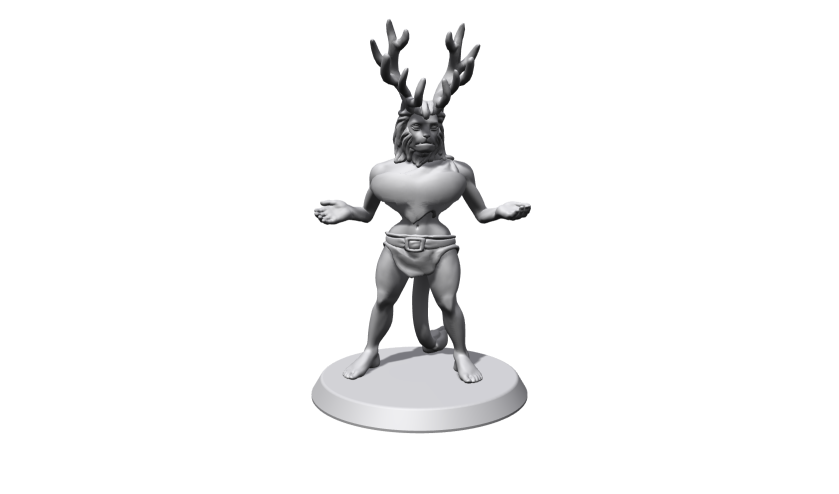


You can click on the “chain” link in the upper right hand corner of each option menu. This “breaks” the mirroring effect, and does allow you to wear differing shoes/shoulder pads/gauntlets, etc.
LikeLike